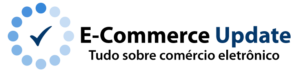Push Notification is an instant message sent by a mobile app or website to a user's device, even when the app is not being actively used. These notifications appear on the device screen, providing information, relevant updates or calls to action
Main Concept:
The main objective of Push Notifications is to engage and retain users, keeping them informed and encouraging them to interact with the app or website
Main Features:
1. Real-Time Delivery
– Notifications are sent instantly to the user's device
2. Opt-In
– Users need to agree to receive notifications
3. Personalization:
– Messages can be personalized based on the user's profile and behavior
4. Rich Media
– Notifications may include images, videos or other interactive elements
5. Actionability
– Notifications may contain direct links to specific actions within the app
Operation:
1. Record
– The user installs the app and agrees to receive notifications
2. Notification Server
– The app connects to the platform's notification server (e.g., Apple's APNs, Google FCM
3. Sending of the Notification
– The app sends the notification to the platform's server
4. Delivery of the Notification
– The platform server forwards the notification to the user's device
Benefits:
1. Increase in Engagement
– Keeps users engaged and active in the app
2. Instant Communication
– Allows notifying users about events, important offers or updates
3. Segmentation
– Notifications can be directed to specific groups of users
4. User Retention
– Encourages users to return to the app regularly
5. Performance Insights
– Provides data on the effectiveness of notification campaigns
Best Practices:
1. Relevance:
– Send relevant and valuable notifications to users
2. Moderate Frequency
– Avoid sending excessive notifications to not overwhelm users
3. Personalization:
– Adapt the content of notifications to the user's preferences and context
4. Appropriate Timing
– Send notifications at appropriate times based on user behavior
5. Clear Messages
– Use concise and direct language to communicate the main message
Challenges and Considerations:
1. Opt-Out
– Users can disable notifications at any time
2. Regulations
– Adhere to data privacy laws and guidelines, like the GDPR
3. Notification Overload
– Sending too many notifications can lead to dissatisfaction and abandonment of the app
4. Compatibility
– Ensure that notifications work correctly on different devices and operating systems
Usage Examples:
1. News Alerts
– News apps send notifications about the latest headlines
2. E-commerce Promotions
– Online retailers notify users about special offers and discounts
3. Event Reminders
– Calendar apps send notifications about upcoming appointments
4. Social Media Updates
– Social media platforms notify users about new activities and interactions
5. Delivery Notifications
– Delivery services send updates about the order status
Push Notifications have become an essential tool for mobile apps and websites to keep their users engaged and informed in real time. However, it is crucial to find the right balance between providing valuable information and avoiding notification overload. By implementing best practices and respecting user preferences, Push Notifications can be a powerful strategy to increase engagement, user retention and satisfaction