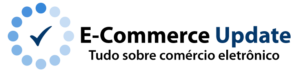Definition:
A chatbot is a computer program designed to simulate a human conversation through text or voice interactions. Using artificial intelligence (AI) and natural language processing (NLP), chatbots can understand and respond to questions, provide information and perform simple tasks
Main Concept:
The main objective of chatbots is to automate interactions with users, offering quick and efficient answers, improving the customer experience and reducing the human workload on repetitive tasks
Main Features:
1. Natural Language Interaction
– Ability to understand and respond in everyday human language
2. Disponibilidade 24/7:
– Continuous operation, offering support at any time
3. Scalability:
– Can handle multiple conversations simultaneously
4. Continuous Learning
– Constant improvement through machine learning and user feedback
5. Integration with Systems
– You can connect to databases and other systems to access information
Types of Chatbots:
1. Based on Rules
– Here is a predefined set of rules and responses
2. AI-Powered
– They use AI to understand context and generate more natural responses
3. Hybrids
– We combine rule-based and AI approaches
Operation:
1. User Input
– The user enters a question or command
2. Processing
– The chatbot analyzes the input using NLP
3. Response Generation
– Based on the analysis, the chatbot generates an appropriate response
4. Delivery of the Response
– The answer is presented to the user
Benefits:
1. Quick Service
– Instant answers to common queries
2. Cost Reduction:
– Reduces the need for human support for basic tasks
3. Consistency
– Provides standardized and accurate information
4. Data Collection
– Capture valuable information about user needs
5. Improvement of Customer Experience
– Offers immediate and personalized support
Common Applications:
1. Customer service:
– Answers frequently asked questions and solves simple problems
2. E-commerce
– Helps with site navigation and recommends products
3. Health
– Provides basic medical information and schedules appointments
4. Finance
– Provides information about bank accounts and transactions
5. Education
– Help with questions about courses and study materials
Challenges and Considerations:
1. Limitations of Understanding
– May have difficulties with linguistic nuances and context
2. User Frustration
– Inadequate responses can lead to dissatisfaction
3. Privacy and Security
– Need to protect users' sensitive data
4. Maintenance and Update
– Requires regular updates to maintain relevance
5. Integration with Human Support
– Need for a smooth transition to human support when necessary
Best Practices:
1. Define Clear Objectives
– Establish specific purposes for the chatbot
2. Personalization:
– Adapt responses to the user's context and preferences
3. Transparency:
– Inform users that they are interacting with a bot
4. Feedback and Continuous Improvement:
– Analyze interactions to improve performance
5. Conversational Design
– Create natural and intuitive conversation flows
Future Trends:
1. Integration with Advanced AI
– Use of more sophisticated language models
2. Multimodal Chatbots
– Text combination, voice and visual elements
3. Empathy and Emotional Intelligence
– Development of chatbots capable of recognizing and responding to emotions
4. Integration with IoT
– Control of smart devices through chatbots
5. Expansion into New Industries
– Growing adoption in sectors such as manufacturing and logistics
Chatbots represent a revolution in the way companies and organizations interact with their customers and users. When providing instant support, customized and scalable, they significantly improve operational efficiency and customer satisfaction. As technology evolves, it is expected that chatbots will become even more sophisticated, expanding its capabilities and applications in various sectors